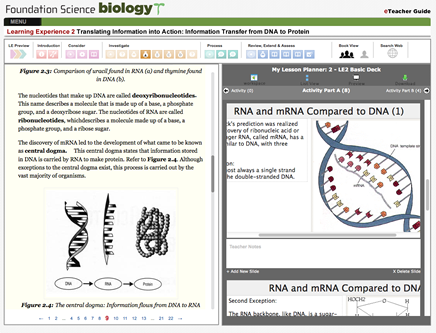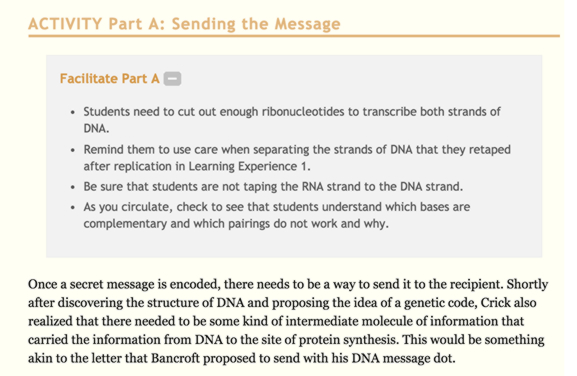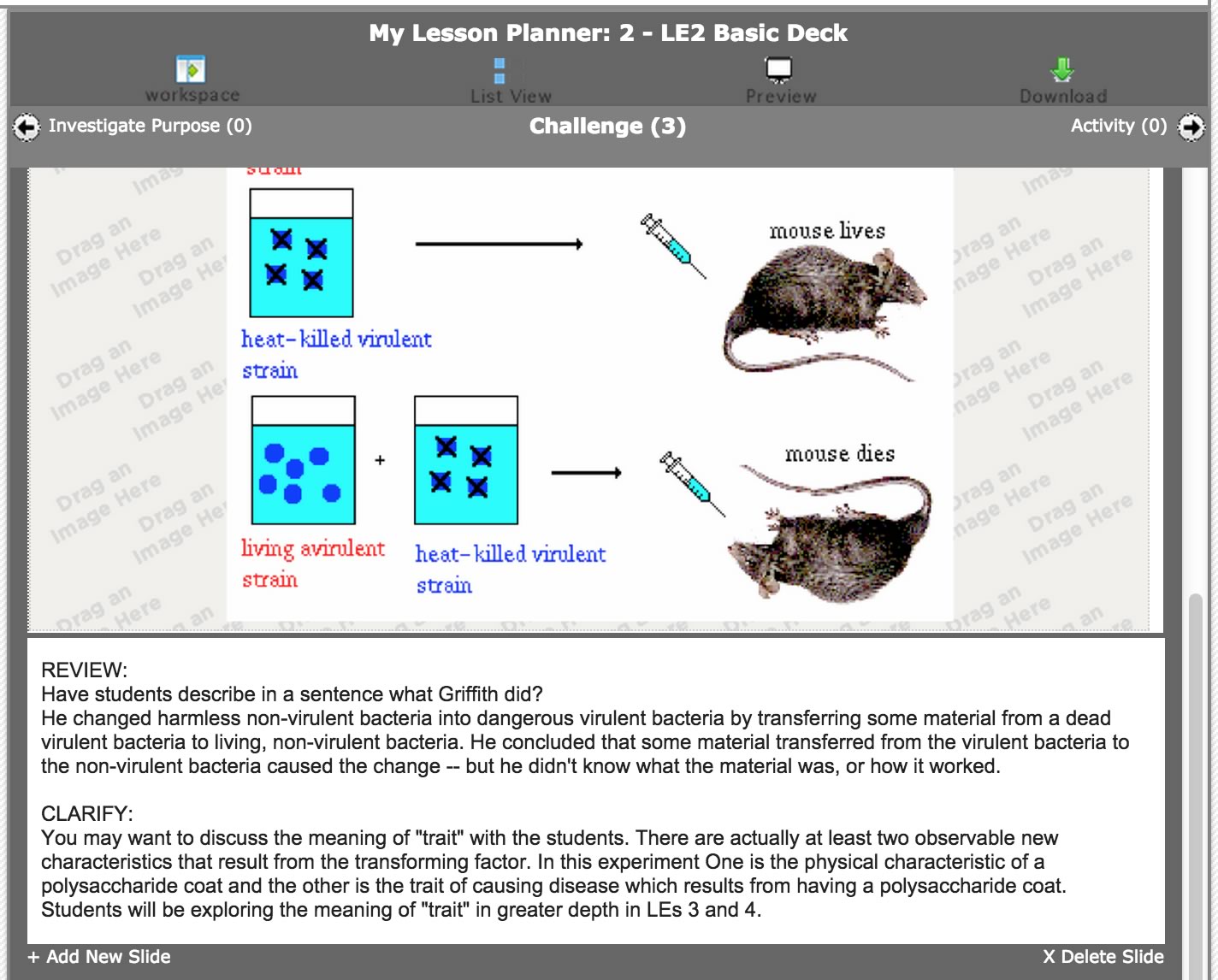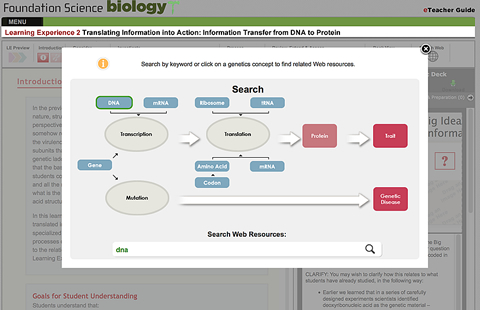Electronic Teacher Guide
About the Prototype
The final version of eTG prototype is the product of several years of iterative research, design and production. While the team was guided by a high level use-case based on a teacher’s instructional cycle of planning, teaching, and reflection, formative research yielded significant change in our theory of the user. Our initial designs were based on a theory of a teacher who engaged in “close reading” of both the curriculum and the teacher guide, and who went from reading and annotating, to lesson preparation and teaching. Research results indicated that teachers were more likely to engage in critical information contained in a teacher guide when it contributed to the pressing day-to-day demands of delivering instruction. The prototype was redesigned to include a tool that enables digital lesson creation and delivery.Our goal was to provide teachers with a way to mindfully modify the original lesson materials–that is make it their own–but to do so informed by the intentions of the developers.
The resulting software allows a teacher to browse a digital version of the student book and teacher guide in tandem with visually basic, model presentation slides that include author’s notes. These presentations could then be easily customized with additional material from the curriculum, vetted Internet resources, the teachers’ personal collection of resources and with adjustments to the readings and activities that reflect the specific needs of the students and teachers.
Major Components and Features of the eTG
eBook
Central to the eTG is the eBook, where the content of the existing print manuscripts of the Foundation Science Biology student book and teacher guide were merged into a comprehensive digital version. The eBook is designed to recapitulate the print reading experience while adding capabilities of the emerging technology of digital readers. The final version of the eTG contains three “chapters” (known as Learning Experiences or LEs) of the Biology volume. LE 2: Translating Information into Action: Information Transfer from DNA to Protein, LE 3: Of Proteins and Traits: The Molecular Basis of Traits, and LE 4 Home on the Chromosome: The Structure and Function of Chromosomes.
My Lesson Planner
The Lesson Planner is an interactive tool that provides a place to view, edit, and export PowerPoint compatible slide presentations. Each LE in the prototype is paired with a basic slide presentation that was created by the authors as a model for classroom use. Each slide includes teacher-facing notes that are important pedagogical directions, providing a guide to the developers’ intentions. The slides are synchronized with the eBook and a Teaching Sequence Preview, providing multiple ways to navigate the digital curriculum. We intended the slides as a visual entry point into the curriculum, as well as starting point for the teacher to prepare the lesson. Teachers can modify the presentations by revising, inserting, or removing slides, or by typing directly into the slides, dragging and dropping digital text and images from the curriculum or Internet resources into new or existing slides. The modified presentations can then be saved on the eTG and downloaded to the teacher’s desktop computer for display in the classroom. Integral to the lesson planning process is a Search Web feature that combines three aspects to ensure that users locate resources that are scientifically accurate and suitable for the Foundation Science curriculum:
- an interactive concept map of key ideas related to each LE where users can click on a concept to initiate searches and retrieve links related to that concept;
- vetted websites that are age appropriate, reputable or renowned sources that are expected to be available long-term;
- a search aided by Semantic Web technology, which applies the criteria from the vetted websites and searches the Web for resources related to the concepts on the concept map.
Essential Supports
This section of the eTG provides an index of pedagogical supports designed to extend and enhance teaching practice in productive discussion, content sequencing and modification, prior knowledge, formative assessment and reflections on instructional practice using multimedia presentations including text, videos, graphics, and charts. Also accessible from within the eBook, these digital resources were culled from the original print teacher guides, or were newly created based on formative research and teacher interviews conducted during the course of the prototype development.
Reflection Tools
Our prototype development experimented with several features that would aid in a teacher’s reflection on the enacted curriculum. Like planning, explicit reflection is more likely to occur if it contributes to a teacher’s daily classroom needs. The final prototype includes Taking Stock, a set of interactive forms that users can use to track their teaching experiences. Using a sliding likert scale, teachers can rate their experience of components of the LEs on the dimensions of time spent, student engagement, level of difficulty and student mastery of the learning goals. These tools include open response field for notes, examples, and next steps. In addition to the explicit reflections captured by Taking Stock, the teacher’s customized presentations created in My Lesson Planner can provide concrete evidence of how a lesson was enacted. These model presentations and their modifications can serve for both reflection and future iterations of classroom instruction
Screen from eTG eBook and My Lesson Planner